Last Updated: 15th Aug 2014 (Version 1.2)
Display Deprecated Capabilities: Displays the deprecated capabilities within the add/edit role page. These capabilities will be disabled and grayed out, because they are no longer used within WordPress.
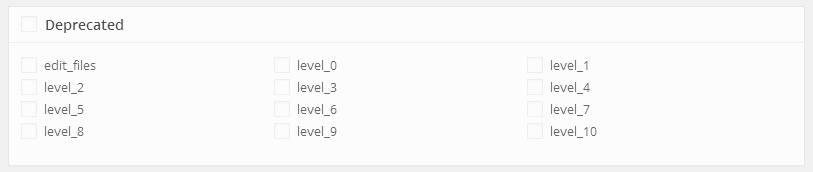
Add Role Capabilities: Allows you to enable role capabilities. Using these new capabilities you can decide which user roles has the ability to manage roles. If this option is not enabled WPFront User Role Editor will use user capabilities to decide the permission on roles screen. For example, if a user has the ability to list users, then they have the ability to list roles; if they have the ability to create users, then they also have the ability to create roles. Enabling this option will add the “Roles (WPFront)” section within the add/edit page. Using that you can manage the role permissions. Personally I recommend enabling this option so that you can control these permissions separately. Please note that these new capabilities will be used only by this plugin.
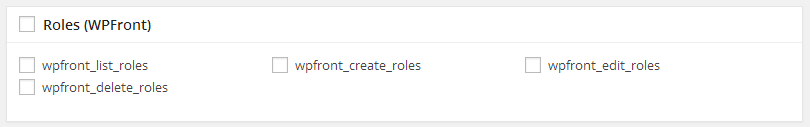
Remove Non-Standard Capabilities on Restore: Enable this option if you want to remove non-standard capabilities while restoring a role. Non-standard capabilities are usually created by plugins/themes. They will appear under “Other Capabilities” section on Add/Edit page. This option also removes the role capabilities created by this plugin except for “Administrator” role.
