This screen displays all the existing roles within your site.
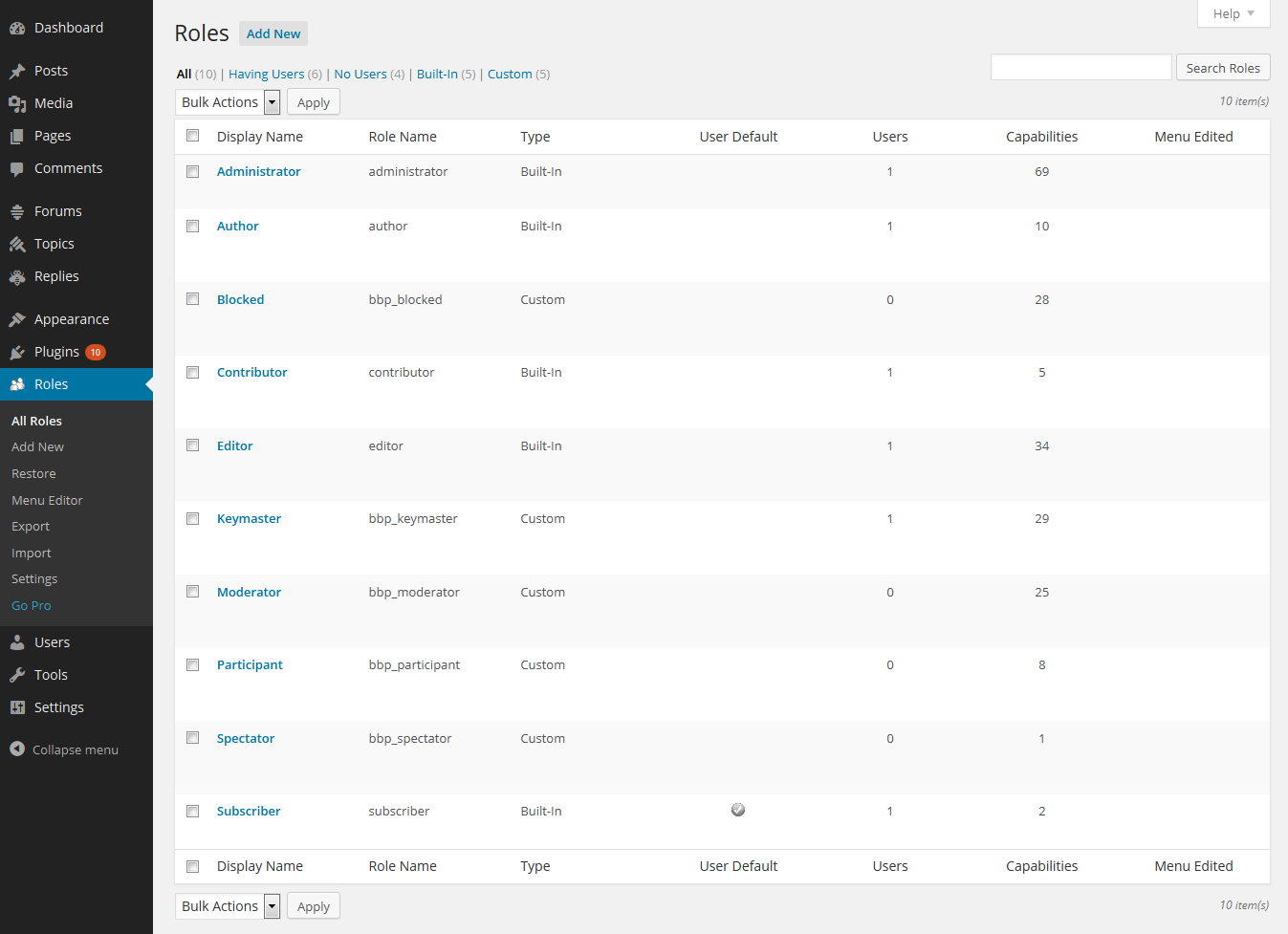
To add a new role, click the Add New button at the top of the screen.
Columns
Display Name: Used to display this role within this site.
Role Name: Is used by WordPress to identify this role.
Type: Says whether the role is a WordPress built-in role or not. There are five built-in roles.
User Default: Displays whether a role is the default role of a new user.
Users: Number of users in that role.
Capabilities: Number of capabilities that role have.
Menu Edited: Displays whether the menu has been edited for this role. This is a pro feature.
Row Actions
View: Display details about the role. You can see the capabilities assigned for that role. View link will only appear when you do not have permission to edit that role.
Edit: Allows you to edit that role. You can see the capabilities assigned for that role and also edit them. Edit link will only appear when you have permission to edit that role.
Delete: Allows you to delete that role. Delete action will not appear if you do not have permission to delete that role.
Default: Allows you to set that role as the default role for new user registration.
Edit Menu: Takes you to the menu editor screen for that role. You need “edit_role_menus” capability for this link to appear. This is a pro feature.
Topics
Posts/Pages Extended Permissions
Media/Attachment File Permissions
Content Restriction Shortcodes
