Within the PRO versions, starting from version 2.11, this functionality is part of Bulk Edit.
Use Add/Remove Capability functionality, when you want add a new capability to the roles, assign an existing capability to the roles or remove an existing capability from the roles within your WordPress site.
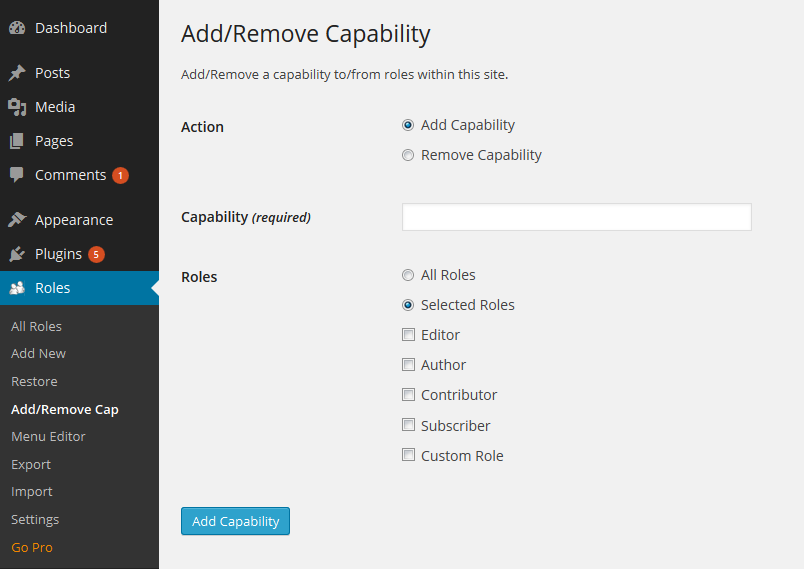
Action
Select “Add Capability” to add a new capability or assign an existing capability to the roles. Select “Remove Capability” to remove a capability from the roles.
Capability
Use this field to specify the capability you want add or remove.
Roles
Select “All Roles” to execute the selected action to perform on all roles within your site. Select “Selected Roles” to individually select the roles from a list. When “Selected Roles” option is selected, “Administrator” role is included by default on “Add Capability” action and excluded by default on “Remove Capability” action.
Topics
Posts/Pages Extended Permissions
Media/Attachment File Permissions
Content Restriction Shortcodes
