These settings are applicable for the network admin dashboard. Also these settings will propagate to the individual sites unless its overridden within that site’s settings.
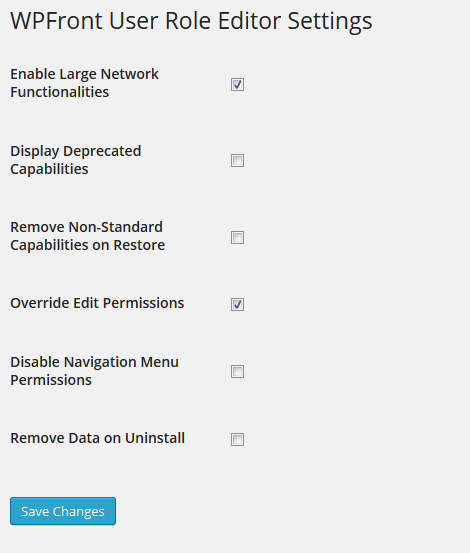
Enable Large Network Functionalities: When you have a large network of sites (usually 10,000 sites or more, determined by function wp_is_large_network) some of the multisite functionality will start giving timeout errors if your site is hosted in a slow performing server and it is also depending upon the max PHP execution limit (default is 30 seconds). You will need to enable this setting to access those pages understanding that there is a chance for execution timeout and high CPU usage. When this setting is not enabled you will see the following message on the screen.
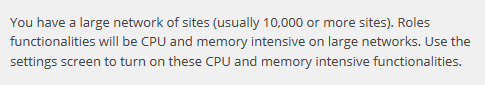
Also this setting is only visible when you have a large network. The Sync functionality is designed to be less CPU and Memory intensive. If you have a large network and hosted on a shared server, it is recommended that, you disable the large network functionalities and use Sync feature.
Display Deprecated Capabilities: Refer Settings
Remove Non-Standard Capabilities on Restore: Refer Settings
Override Edit Permissions: Refer Settings
Disable Navigation Menu Permissions: Refer Settings
Remove Data on Uninstall: Refer Settings
Topics
Posts/Pages Extended Permissions
Media/Attachment File Permissions
Content Restriction Shortcodes
