This functionality allows you to set role based permissions against each post/page within your site. This functionality is useful when you want certain posts/pages to be locked away from some users. When you create or edit a post/page you will see the following section below the post/page content editor.
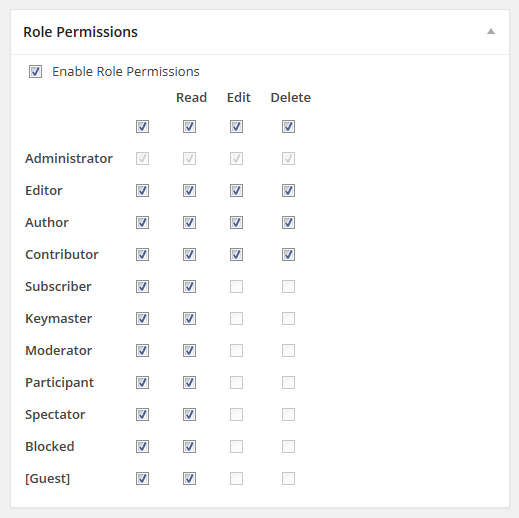
Enable extended permissions by checking the “Enable Role Permissions” check box. Administrator role can not be deselected to remove the permissions.
To remove permission from a role deselect the corresponding check box. You can use the select all/select none check boxes (first row and first column) to enable and disable a row of check boxes or a column of check boxes.
Some check boxes will be disabled and can not select or deselect. This is controlled by the role’s capability. For example when a role does not have the “edit_posts” capability, edit check box will be disabled for that role.
Use [Guest] role to hide the post/page for non-logged in users.
Disable Extended Permissions
To disable extended permissions for a post type(built-in or custom), enable the ‘Disable Extended Permissions’ setting against the post type. It is recommended to enable this setting, if you are not using extended permissions for a post type to avoid conflicts with other plugins.
Topics
Posts/Pages Extended Permissions
Media/Attachment File Permissions
Content Restriction Shortcodes
