Use this functionality to redirect a user to a specific page after they login/logout based on their role. In addition, you can also deny the user access to WP-ADMIN and remove the toolbar (admin bar) from the front end.
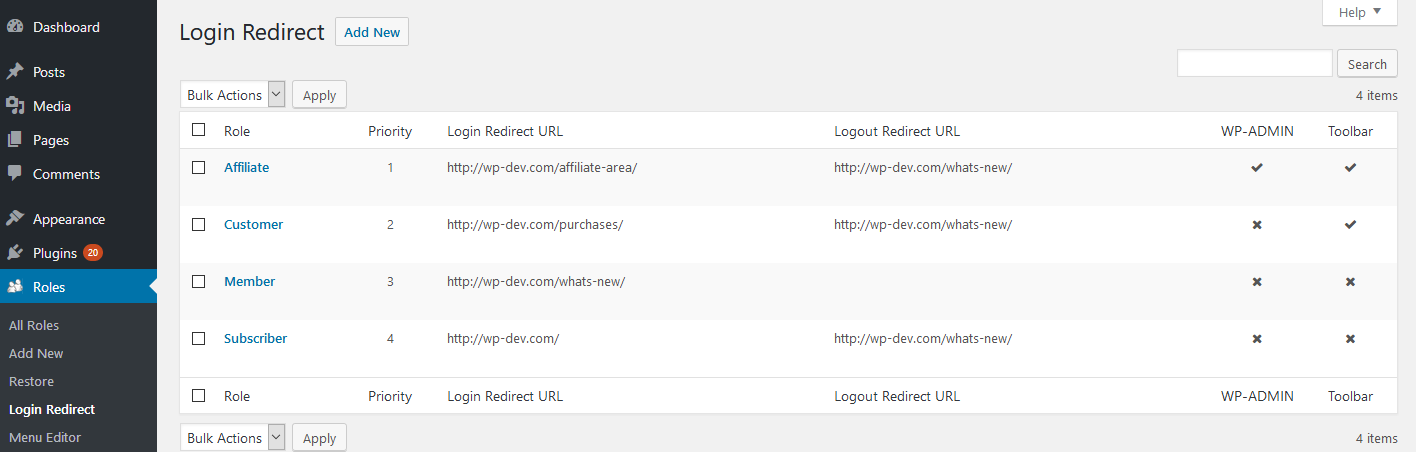
To add a new login redirect, click on the “Add New” button on top of the screen.
Role
The role of the user to qualify for this redirect.
Priority
When a user has multiple roles, the role configuration with the highest priority will be selected.
Login Redirect URL
The URL where the user will be redirected after they login or on WP-ADMIN access if denied. URL can be relative to the home URL or an absolute URL. Relative URL is recommended because if you ever decided to move your site to a new domain, your redirects will automatically point to the new domain without any changes.
Logout Redirect URL
The URL where the user will be redirected after they logout. URL can be relative to the home URL or an absolute URL.
Deny WP-ADMIN
When enabled, user will be redirected to the URL on WP-ADMIN access.
Disable Toolbar
When enabled, the toolbar will not be visible on the front end.
Capabilities
User needs edit_login_redirects capability to create and edit login redirects. To delete a login redirect, user needs delete_login_redirects capability.
For this functionality to work with custom roles, you will need the PRO version.
Topics
Posts/Pages Extended Permissions
Media/Attachment File Permissions
Content Restriction Shortcodes
