User Level Permissions functionality allows you to control users permission on other users within your WordPress site. User Role Editor injects some custom capabilities to control users permission. These new capabilities will be available as part of the Users box within the role add/edit page.
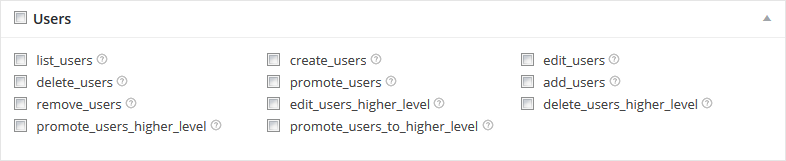
These new capabilities works based on the deprecated “level” capabilities. Even though they are deprecated as per WordPress documentation, they are still used within the WordPress core.
edit_users_higher_level
This capability is required for a user to edit users with higher level capabilities. For example, without this capability a user having capability level_8 won’t be able to edit users having capabilities level_9 or level_10.
delete_users_higher_level
This capability is required for a user to delete users with higher level capabilities. For example, without this capability a user having capability level_8 won’t be able to delete users having capabilities level_9 or level_10.
promote_users_higher_level
This capability is required for a user to change roles of users with higher level capabilities. For example, without this capability a user having capability level_8 won’t be able to change the roles of users having capabilities level_9 or level_10.
promote_users_to_higher_level
This capability is required for a user to create users who belongs to a role having higher level capability than the current user. For example, without this capability a user having capability level_8 won’t be able to create a user with roles having capabilities level_9 or level_10. It also limits a user from promoting users to a role having higher level capabilities. Roles having higher level capabilities will be removed from the create user and promote user drop downs. It will also set roles with higher capabilities to non-editable. This non-editable will be overridden by the “Override Edit Permission” setting.
Topics
Posts/Pages Extended Permissions
Media/Attachment File Permissions
Content Restriction Shortcodes
