This screen allows you to import roles into your site using the export file generated from the Export screen.
Select the export file using the Browse button then click Upload file and import. The maximum file size allowed based on your site settings, will be displayed on the screen.
Once you click on the button the next screen will display roles available within the export file.
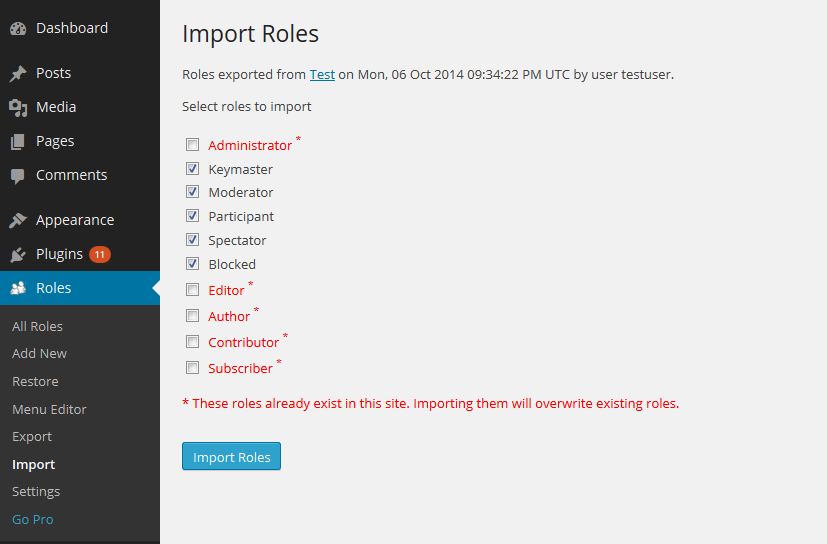
You will be given a warning if any of the roles you try to import already exist within your site. Use the check boxes to select the roles you want to import.
Click on Import Roles button to import selected roles.
Topics
Posts/Pages Extended Permissions
Media/Attachment File Permissions
Content Restriction Shortcodes
