This screen allows you to create a new role within the network. The newly created role will appear in all the sites.
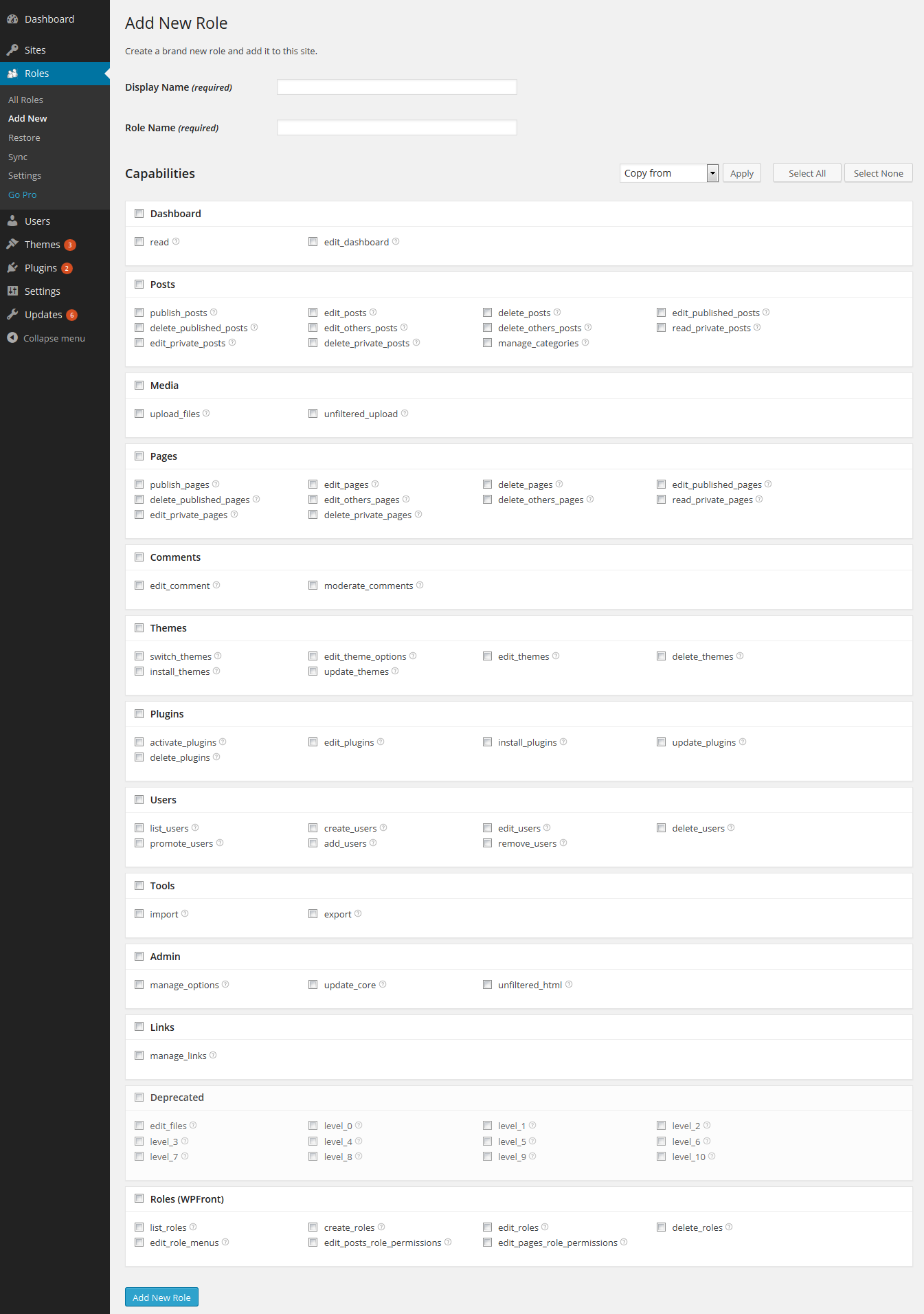
Use the Display Name field to enter the display name of the new role. Role Name will be auto populated and you can manually edit it. Use the check boxes to select the capabilities and click Add New Role. The new role will be created in all sites and you can edit them individually from the site dashboard.
Topics
Posts/Pages Extended Permissions
Media/Attachment File Permissions
Content Restriction Shortcodes
