This screen allows you to sync the roles between the network. You will select a site as source, then sync the roles to selected sites or entire sites within the network.
Step 1: Select source site
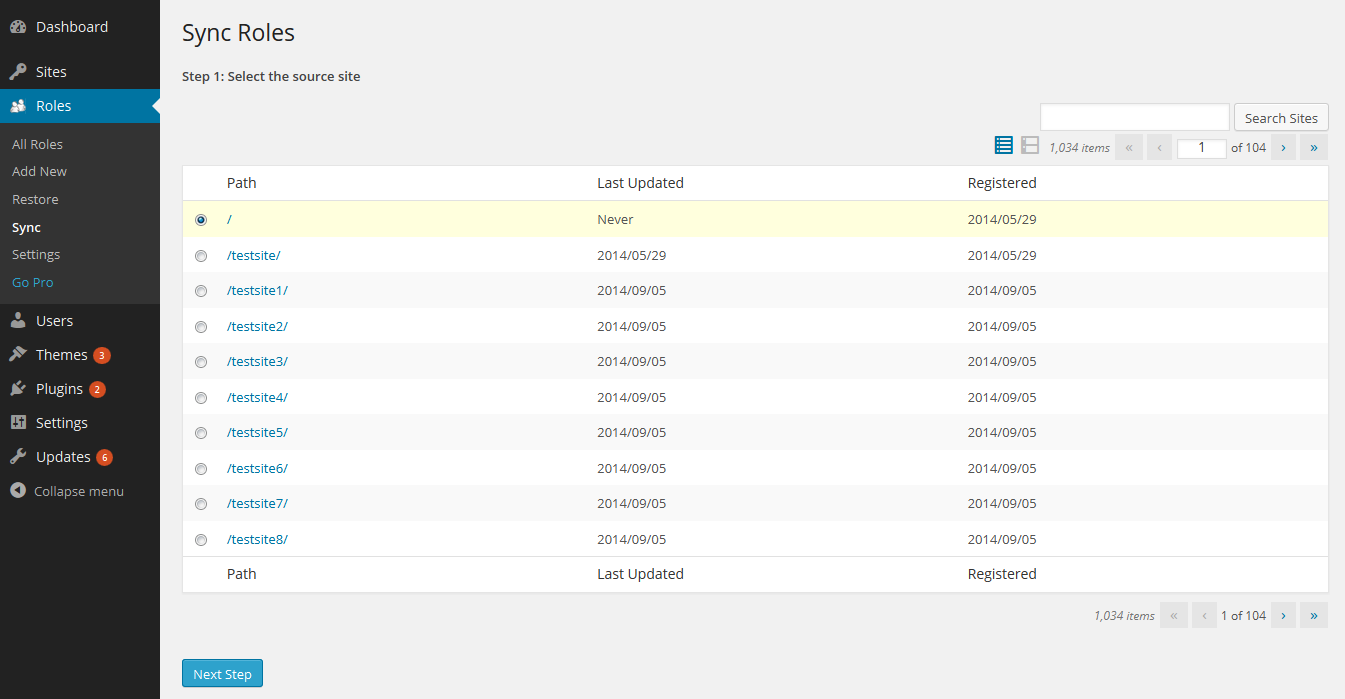
Step 2: Select destination sites
You can select all sites as destination or individual sites separately.
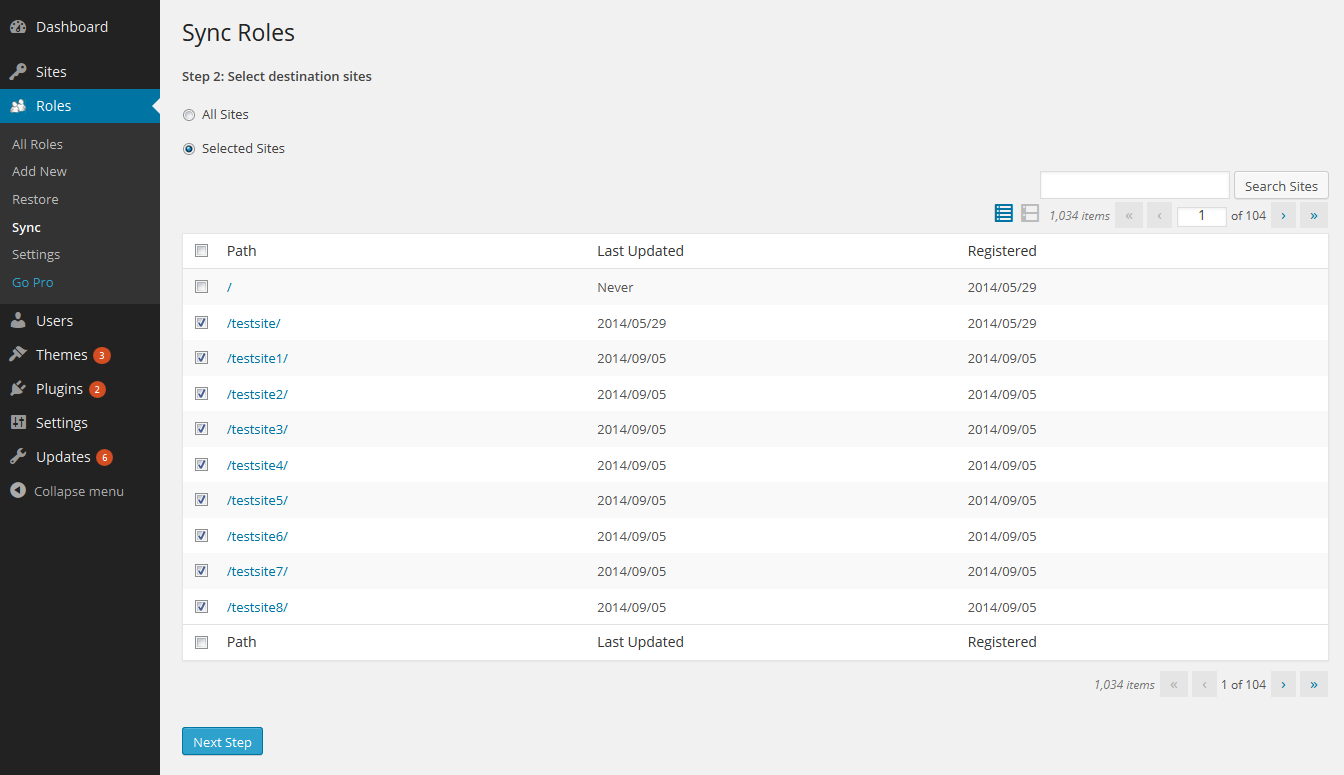
Step 3: Choose settings
Add roles existing only in source: Roles existing in source and do not existing in destination will be created.
Overwrite existing roles: If the role from source already exists in destination, it will be overwritten.
Remove roles existing only in destination: If a role do not exist in source, but exists in destination it will be removed.
Update new user default role: The destination new user default role will be updated as same as source.
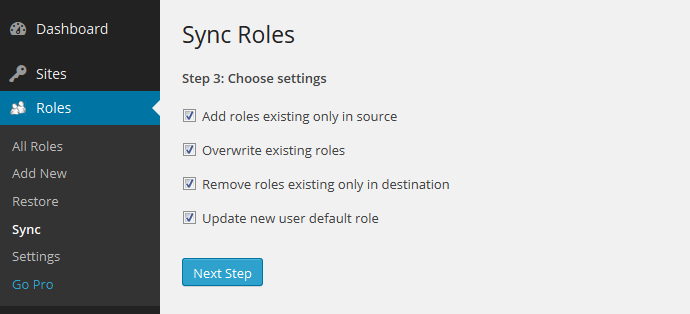
Step 4: Confirm and Sync
You can verify your settings and start syncing.
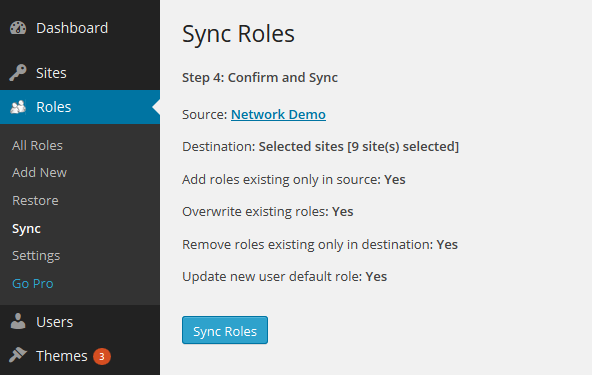
Once you verified your settings, click Sync Roles to start syncing.

If there was any error while syncing, the above screen will display it.
Topics
Posts/Pages Extended Permissions
Media/Attachment File Permissions
Content Restriction Shortcodes
