- This topic has 6 replies, 2 voices, and was last updated 4 years ago by .
Viewing 7 posts - 1 through 7 (of 7 total)
Viewing 7 posts - 1 through 7 (of 7 total)
- You must be logged in to reply to this topic.
I’ve searched previous topics on Gravity Forms and can’t find a solution that’s already been made. I have a custom role and cannot access Gravity Forms through that role. I see the permissions in the Menu Editor but can’t grant permissions. What can we do to allow that?
The capability for all Gravity Forms actions is gform_full_access.
Thanks!
Hi Douglas,
Can you enable menu editor for the custom role, then try login using that custom role user. This will show you the actual capabilities used against that user. I’m assuming Gravity forms are rewriting their capabilities based on the logged in users role.
Thanks,
Syam
Hey Syam, I am logged in as the custom role in one browser, and as an Administrator in another browser. The custom role cannot see Gravity Forms permissions in the menu editor at all, and the Administrator can see them but they are not editable.
Here is a screenshot of the menu editor as viewed from the Administrator role 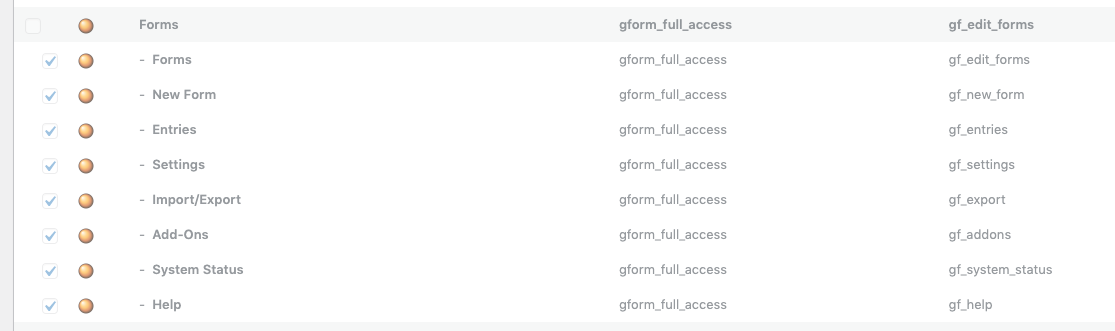
Hi Douglas,
Can you please test by giving the custom role all the capabilities? You can also give the ‘gform_full_access’ capability using the Add/Remove Cap functionality.
Thanks,
Syam
Hey Syam, the Add/Remove Capability functionality was exactly it! I didn’t even know that was there in Bulk Edit. Thank you very much!
Glad to hear!
Thanks